-
Posts
2,045 -
Joined
-
Last visited
-
Days Won
10
Content Type
Profiles
Forums
Events
Posts posted by emeza
-
-
Clearly this is a modification, perhaps you are just directing the home page to a custom page.
-
-
Exactamente para que?
-
Haz probado con este servicio ---> https://hostproton.com/
-
Cual es tu sitio web??
-
- Exactly what do you want to do with JWPlayer ..
- What is special about your JWPlayer ...
- Some problem to report with the current JWPlayer ..
-
8 hours ago, multicineonline said:
hola estoy intentando activar en mi site esta el instalacion de wordpress hecho hoy esta totalmente limpia, os dejo unos ejemplo http://prntscr.com/lc36pm esta asi cuando activo parece noda en blanco http://prntscr.com/lc36un , sin admin panel el site parece asi http://peliculasver.online/ http://prntscr.com/lc3718 aki dejo el acceso de admin aver si me soluciona el caso http://peliculasver.online/wp-admin admin: multigrupos pass: carmelia1 gracias
He modificado el archivo que puede estar dando este problema con PHP 5, por favor vuelve a descargar el archivo de dooplay y prueba nuevamente..
-
To address memory limit issues, there are two paths:
- Adjust it yourself
- Contact your hosting company
Do It Yourself
To adjust on your own, here are some methods to try. Be aware that this section requires advanced knowledge; it is not basic.
Edit your wp-config.php file:
Add this to the very bottom, right before the line that says, “Happy Blogging”:
define('WP_MEMORY_LIMIT','256M');
WordPress memory can be different from the server – you need to set this regardless of server memory settings
Edit your PHP.ini file
If you have access to your PHP.ini file, change the line in PHP.ini
If your line shows 64M try 256M:memory_limit = 256M ; Maximum amount of memory a script may consume (64MB)
Edit your .htaccess file
If you don’t have access to PHP.ini try adding this to an .htaccess file:
php_value memory_limit 256MContact Your Host
Should you not feel comfortable in trying the above methods, or the above did not work for you, you need to talk to your hosting about having them increase your memory limit.

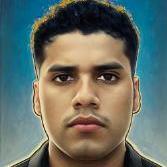

API Key for Dbmovies Not Activating
in General discussion
Posted
it is likely that you have a Firewall activated on your Website or directly on the server.